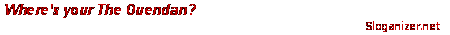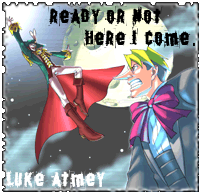
Thanks so much SerenityBlue!! =D
Gender: Male
Location: Nederland, Texas
Rank: Suspect
Joined: Sun Nov 04, 2007 10:09 pm
Posts: 31

I know very well you aren't supposed to save a sprite or GIF as JPEG. It ends horribly. Well I accidentally did this, and then I tried to save it in .png format, and it kind of turned out worse. Oh well. Practice makes perfect, I suppose.
So there they are. I would appreciate if you commented on them, maybe added tips, though all I can do is recolors at the moment =).
EDIT: A couple edits today, I recolored Iris and Atmey.

I recolored Atmey's bowtie and his hair. I really like the black ring, too!

This one took me forever to do, and it's probably still not very good... but oh well, I tried my best. I couldn't figure out how to oust the black background, but I'm sure it's okay.
Still haven't gotten Photoshop yet. Working on it. Until then, I'll have to use paint =).
EDIT: Only one edit today, I think it's my best so far. Behold! Christmas Nick!
(IMG is too big so I'll post a link) http://s234.photobucket.com/albums/ee27 ... rfinal.png
I think I messed up a bit on the tie, but all-in-all, for a paint job, I think it looks fantastic.
Edit again: XD I made a christmas Iris, too!

I'm very much aware you can tell it's been photoshopped...
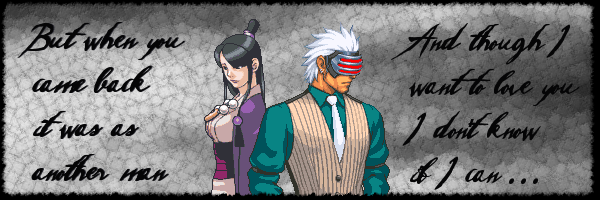
Thanks to SerenityBlue for the awesome sig! =D
Last edited by Luke_Atmey on Sat Nov 17, 2007 2:10 am, edited 3 times in total.

Otaku, #1 Machi fan, #2 Machi Fan
Gender: Male
Location: Engl- Ooh, over 3000 posts. (England)
Rank: Ace Attorney
Joined: Fri Sep 28, 2007 4:06 pm
Posts: 3781
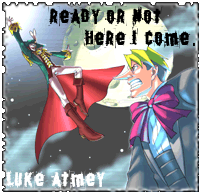
Thanks so much SerenityBlue!! =D
Gender: Male
Location: Nederland, Texas
Rank: Suspect
Joined: Sun Nov 04, 2007 10:09 pm
Posts: 31
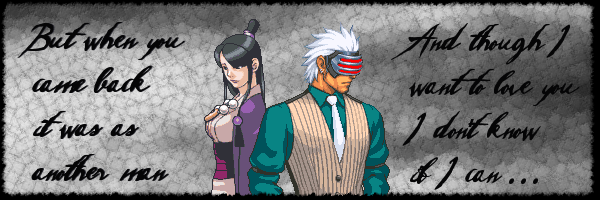
Thanks to SerenityBlue for the awesome sig! =D

[Watchin' you]
Gender: Female
Location: Up in ur law offices. >3
Rank: Ace Attorney
Joined: Tue Feb 27, 2007 5:55 am
Posts: 1102
But not bad for a first try~
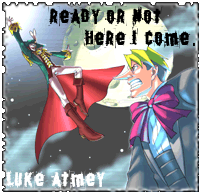
Thanks so much SerenityBlue!! =D
Gender: Male
Location: Nederland, Texas
Rank: Suspect
Joined: Sun Nov 04, 2007 10:09 pm
Posts: 31
Thanks for all the great tips =).
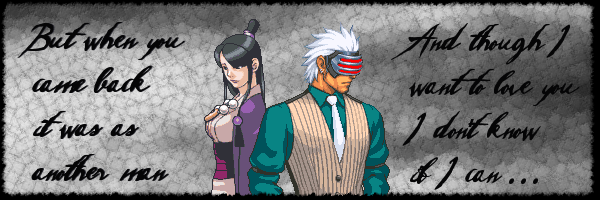
Thanks to SerenityBlue for the awesome sig! =D

[Watchin' you]
Gender: Female
Location: Up in ur law offices. >3
Rank: Ace Attorney
Joined: Tue Feb 27, 2007 5:55 am
Posts: 1102
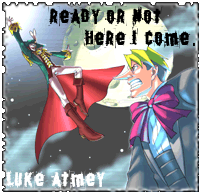
Thanks so much SerenityBlue!! =D
Gender: Male
Location: Nederland, Texas
Rank: Suspect
Joined: Sun Nov 04, 2007 10:09 pm
Posts: 31
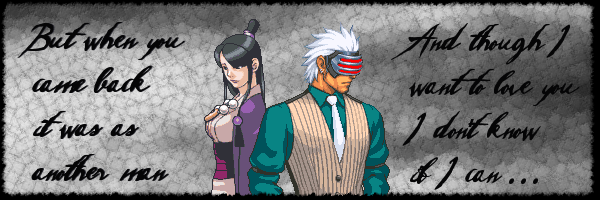
Thanks to SerenityBlue for the awesome sig! =D

[Watchin' you]
Gender: Female
Location: Up in ur law offices. >3
Rank: Ace Attorney
Joined: Tue Feb 27, 2007 5:55 am
Posts: 1102

Icons By Elriel ^^
Gender: Male
Location: Spain/Andalucía/Cádiz/Chiclana
Rank: Desk Jockey
Joined: Sun Nov 11, 2007 3:16 pm
Posts: 133
the thread may be called ACE RECOLORS!

now, serious, use photoshop, is the best program for editing sprites in my opinion, a lot of save type for images, and a bunch of helpful tools
and , if i say the truth i see one problem with your recolors
use gradient of colors, and it will be profesional

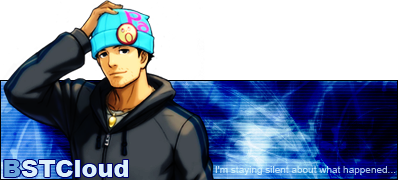
Thanx Elriel! ^,^ ¡Los españoles dominaremos el mundo! XD
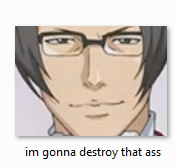
The foxy ladies can't resist my sandwich
Gender: Male
Location: The land of Leprechauns and alcoholism.
Rank: Ace Attorney
Joined: Sun Mar 18, 2007 5:15 pm
Posts: 4848
and , if i say the truth i see one problem with your recolors
I actually find Paint is more versatile than people give it credit for. I still do most of my work involving spriting or sigs in Paint.

Icons By Elriel ^^
Gender: Male
Location: Spain/Andalucía/Cádiz/Chiclana
Rank: Desk Jockey
Joined: Sun Nov 11, 2007 3:16 pm
Posts: 133
but everybody has its own method, i prefer the photoshop and you the paint
of course, i dont have as much experience as you, so your sprites will be better
and i use the photoshop only for the "all in one", bcz if i want to do something like administrate the sprite in lawyers, i think the photoshop is easier for this, or to add an stroke, blah blah blah
do u understandme no?
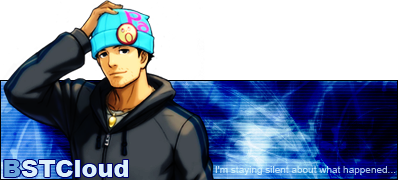
Thanx Elriel! ^,^ ¡Los españoles dominaremos el mundo! XD
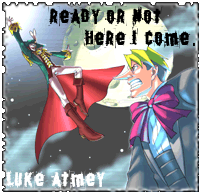
Thanks so much SerenityBlue!! =D
Gender: Male
Location: Nederland, Texas
Rank: Suspect
Joined: Sun Nov 04, 2007 10:09 pm
Posts: 31

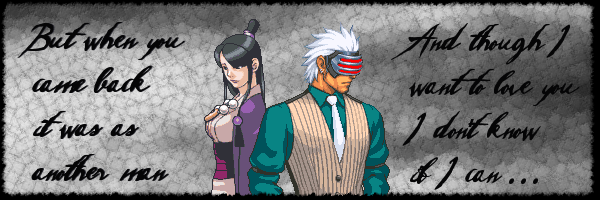
Thanks to SerenityBlue for the awesome sig! =D
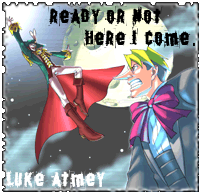
Thanks so much SerenityBlue!! =D
Gender: Male
Location: Nederland, Texas
Rank: Suspect
Joined: Sun Nov 04, 2007 10:09 pm
Posts: 31
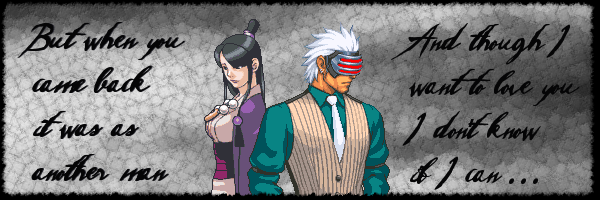
Thanks to SerenityBlue for the awesome sig! =D

I'll reappear soon enough...patience...
Gender: Female
Location: Floating somewhere in outer space
Rank: Decisive Witness
Joined: Fri Sep 14, 2007 11:25 pm
Posts: 223
First, select the color you want to change (example: red) by left clicking on it with the eyedropper tool. Now, select the eyedropper tool again, and right click on the color you want to replace the original color with (example: blue). Then select the eraser tool. Finally, right click and hold with the eraser, and drag it over the image. MAGICALLY, the only color that will change is the one that you right clicked on with the eyedropper (in this case, red, which will change to blue). Now repeat, replacing darker colors with darker shades of the new color (dark red replaced by dark blue), and lighter colors with lighter shades of the new color (light red replaced by light blue). This is probably the easiest and most useful spriting/recoloring technique I've ever used, and I have passed my knowledge on to you.

(Last Seen: August 16)
Last edited by Yuki Kazahana on Fri Nov 30, 2007 1:47 am, edited 1 time in total.
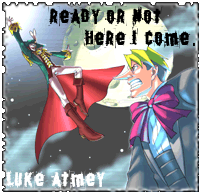
Thanks so much SerenityBlue!! =D
Gender: Male
Location: Nederland, Texas
Rank: Suspect
Joined: Sun Nov 04, 2007 10:09 pm
Posts: 31
That sounds so easy, I think I might try it! Thank you!
Edit: Christmas Iris is up! See above!
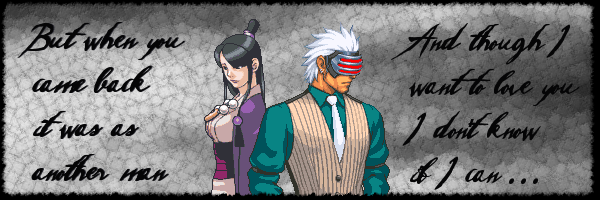
Thanks to SerenityBlue for the awesome sig! =D

I'll reappear soon enough...patience...
Gender: Female
Location: Floating somewhere in outer space
Rank: Decisive Witness
Joined: Fri Sep 14, 2007 11:25 pm
Posts: 223
Oops, I meant right click. Left clicking just uses the eraser normally. How pathetic am I, I don't know my lefts and rights.
Sorry about that!
EDIT: edited the instructional post so that it says "right" instead of left.
(Last Seen: August 16)
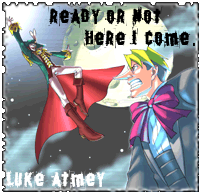
Thanks so much SerenityBlue!! =D
Gender: Male
Location: Nederland, Texas
Rank: Suspect
Joined: Sun Nov 04, 2007 10:09 pm
Posts: 31


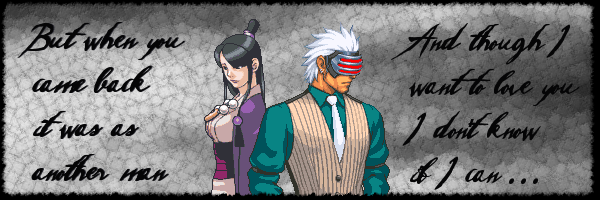
Thanks to SerenityBlue for the awesome sig! =D

Otaku, #1 Machi fan, #2 Machi Fan
Gender: Male
Location: Engl- Ooh, over 3000 posts. (England)
Rank: Ace Attorney
Joined: Fri Sep 28, 2007 4:06 pm
Posts: 3781
First, select the color you want to change (example: red) by left clicking on it with the eyedropper tool. Now, select the eyedropper tool again, and right click on the color you want to replace the original color with (example: blue). Then select the eraser tool. Finally, right click and hold with the eraser, and drag it over the image. MAGICALLY, the only color that will change is the one that you right clicked on with the eyedropper (in this case, red, which will change to blue). Now repeat, replacing darker colors with darker shades of the new color (dark red replaced by dark blue), and lighter colors with lighter shades of the new color (light red replaced by light blue). This is probably the easiest and most useful spriting/recoloring technique I've ever used, and I have passed my knowledge on to you.

I never knew this! This will make things faster

I'll reappear soon enough...patience...
Gender: Female
Location: Floating somewhere in outer space
Rank: Decisive Witness
Joined: Fri Sep 14, 2007 11:25 pm
Posts: 223
(Last Seen: August 16)
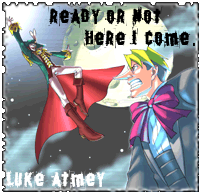
Thanks so much SerenityBlue!! =D
Gender: Male
Location: Nederland, Texas
Rank: Suspect
Joined: Sun Nov 04, 2007 10:09 pm
Posts: 31
Edit: Nevermind, I found a way.
Okay! I tried my hand at shading! Here are the results!
The Subject: Luke Atmey
Shading Attempt 1:

This is my first shading attempt. I thought it was okay, but there was alot missing.

After showing it to a friend of mine, she said that there was something missing; the outlines. So I tried my hardest to make the outlines visible. I think it really added to the picture, but something was still missing.

Voila. The finale. I decreased the outline on his right arm so his right arm didn't look like a gigantic chicken wing o.o. I think it looks really good!
I'm interested in seeing what you all think! ^_^
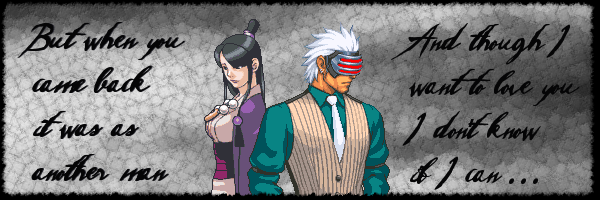
Thanks to SerenityBlue for the awesome sig! =D

Otaku, #1 Machi fan, #2 Machi Fan
Gender: Male
Location: Engl- Ooh, over 3000 posts. (England)
Rank: Ace Attorney
Joined: Fri Sep 28, 2007 4:06 pm
Posts: 3781
Last edited by DramaticaXIV2 on Sun Dec 09, 2007 9:49 pm, edited 1 time in total.
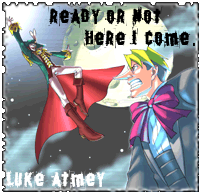
Thanks so much SerenityBlue!! =D
Gender: Male
Location: Nederland, Texas
Rank: Suspect
Joined: Sun Nov 04, 2007 10:09 pm
Posts: 31
Thanks! =).
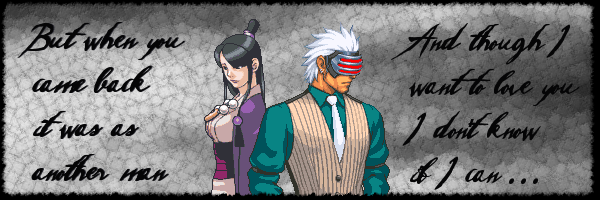
Thanks to SerenityBlue for the awesome sig! =D
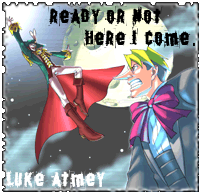
Thanks so much SerenityBlue!! =D
Gender: Male
Location: Nederland, Texas
Rank: Suspect
Joined: Sun Nov 04, 2007 10:09 pm
Posts: 31

Still trying to do the whole shading thing, I edited Lana to have blonde hair with a navy blue scarf. She doesn't look half bad.

Here's my Ema recolor! I'm particularly proud of this one, because it came out the best!
I also made a signature! NOTE: If you have not seen the Yu-Gi-Oh! Abridged Series you won't get this.
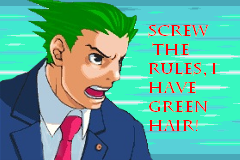
And the green haired Nick sprite:

That's all so far, folks!
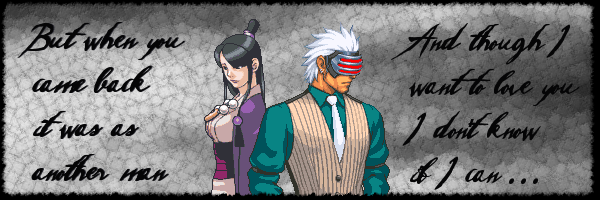
Thanks to SerenityBlue for the awesome sig! =D
^ Ji Hye Jang
Gender: None specified
Location: Your mom
Rank: Medium-in-training
Joined: Tue Dec 18, 2007 4:16 am
Posts: 535
and , if i say the truth i see one problem with your recolors
I actually find Paint is more versatile than people give it credit for. I still do most of my work involving spriting or sigs in Paint.
QFT.
Apart from major recolouring, where I need the Hue/Sat/Lit based recolouring option, I use Paint for pretty much all my editing as well. Apart from said recolouring of the hair, Ji Hye was done entirely in Paint.
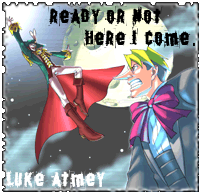
Thanks so much SerenityBlue!! =D
Gender: Male
Location: Nederland, Texas
Rank: Suspect
Joined: Sun Nov 04, 2007 10:09 pm
Posts: 31
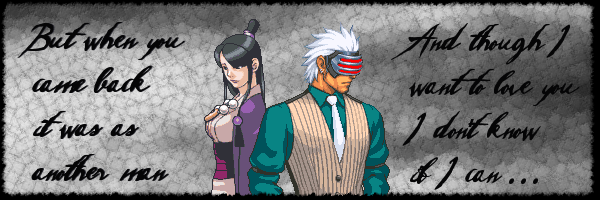
Thanks to SerenityBlue for the awesome sig! =D
Who is online
You cannot reply to topics in this forum
You cannot edit your posts in this forum
You cannot delete your posts in this forum
You cannot post attachments in this forum

 This is actually my very first recolor. I did it because I was bored, and I thought it would look semi-cool. I accidentally erased the robe line, so I had to do it myself.
This is actually my very first recolor. I did it because I was bored, and I thought it would look semi-cool. I accidentally erased the robe line, so I had to do it myself.