
My name is Judge.
Gender: Male
Location: Just Outside Your Peripherals
Rank: Ace Attorney
Joined: Fri Mar 21, 2008 5:47 pm
Posts: 1607
Well if your using a PW background, you need to set your default image size to 256x192, then place your character wherever they would be standing on the Background (repeat each time for each part of the animation placing it on the exact same place on the BG) then animate as normal.
EDIT: Oh yes, I'm just noting as a by the by I've started a basic sprite making tutorial.
Also, I fixed the timing in the Animations Tutorial. So check back in about 10 minutes when I upload it.
EDIT2: Alright it's fully updated, with fixed screens and text. Also, cleaned up the first post a bit. :)

My name is Judge.
Gender: Male
Location: Just Outside Your Peripherals
Rank: Ace Attorney
Joined: Fri Mar 21, 2008 5:47 pm
Posts: 1607

...Hopefully someday... xD
Gender: None specified
Location: Suomi, Finland, Perkele!
Rank: Ace Attorney
Joined: Sun Jul 15, 2007 5:05 pm
Posts: 3393
Believe whatya want! =D
I'm always gonna have gimp as a first choice.
Hehe.

Algebraic!
Gender: Male
Rank: Desk Jockey
Joined: Tue Sep 09, 2008 2:40 pm
Posts: 59
I hate Klaviema >_>
Gender: Male
Location: UK
Rank: Ace Attorney
Joined: Sat Aug 16, 2008 4:17 pm
Posts: 1938

...Hopefully someday... xD
Gender: None specified
Location: Suomi, Finland, Perkele!
Rank: Ace Attorney
Joined: Sun Jul 15, 2007 5:05 pm
Posts: 3393
I remember the time I used to animate with animation shop...
It need some more work then with gimp, so...
Case closed.
I hate Klaviema >_>
Gender: Male
Location: UK
Rank: Ace Attorney
Joined: Sat Aug 16, 2008 4:17 pm
Posts: 1938
Gender: None specified
Rank: Desk Jockey
Joined: Mon Aug 31, 2009 1:59 pm
Posts: 62
I've been looking for a GIF animator that doesn't plant its watermark on my work for ages.

The Trusty Nudal!
Gender: Male
Location: Utopia
Rank: Prosecutor
Joined: Mon Jun 22, 2009 2:35 am
Posts: 695

Signature and Avatar by the wonderful Midnight Jasper! Check out her graphics, you will be impressed!
Check out my sprites!
Creator of Leon Prinze Ace Attorney - Final Judgment (Sprites by Ceres)

My name is Judge.
Gender: Male
Location: Just Outside Your Peripherals
Rank: Ace Attorney
Joined: Fri Mar 21, 2008 5:47 pm
Posts: 1607
Is something wrong?
Gender: Male
Location: Anywhere but here.
Rank: Suspect
Joined: Thu Jul 15, 2010 4:35 pm
Posts: 16

Bam! Wait. That's a fish?!
Gender: None specified
Location: Will I actually tell you? Maybe for some cake. :P
Rank: Prosecutor
Joined: Sun Jul 26, 2009 2:47 am
Posts: 989
... I'm not sure either, but V 2.6.1 is pretty good. To start it, um... did you install it first? If you did, double click on the icon on your desktop (assuming it's there) and wait for it to load (as shown by the GIMP startup window) It'll take a couple moments if it's the first time.
I'm back, mate! Still lurking like a ninja but whatevs :3

My name is Judge.
Gender: Male
Location: Just Outside Your Peripherals
Rank: Ace Attorney
Joined: Fri Mar 21, 2008 5:47 pm
Posts: 1607
Anyway, you can find 2.2 here: http://gimp-win.sourceforge.net/old.html

Audere est facere.
Gender: Female
Location: 14.7°N, 121°E
Rank: Medium-in-training
Joined: Fri Sep 04, 2009 12:36 pm
Posts: 532
So long, in fact, that all of my signatures now exist behind a paywall.
Bummer.

Gender: Female
Rank: Ace Attorney
Joined: Wed Jan 14, 2009 7:11 pm
Posts: 7882
As long as the frames are lined up right, all you need to do is save each frame as .gif and then drag and drop. You can change the speed, remove a single frame etc. IMO it's incredibly simple and easier/quicker than GIMP.

Overworked Sprite Artist
Gender: Male
Location: Exactly where you least expect me to be
Rank: Decisive Witness
Joined: Sun May 30, 2010 10:52 am
Posts: 287

Stop! What a minute!
Gender: None specified
Location: Going the Wright way
Rank: Desk Jockey
Joined: Sun Dec 14, 2014 6:20 pm
Posts: 123

Actual Definition of "Otaku"
Gender: Female
Location: The Milky Way
Rank: Suspect
Joined: Sat Jan 03, 2015 6:04 am
Posts: 18

Actual Definition of "Otaku"
Gender: Female
Location: The Milky Way
Rank: Suspect
Joined: Sat Jan 03, 2015 6:04 am
Posts: 18
You can create transparent canvases with pixlr, and then start drawing your sprite on the transparent canvas you just created.
OR
Save the image, and then follow the MS Paint tutorial I left above this post.
Who is online
You cannot reply to topics in this forum
You cannot edit your posts in this forum
You cannot delete your posts in this forum
You cannot post attachments in this forum
















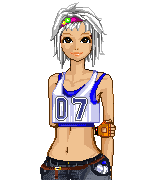



 see how it withers before my flower of justice
see how it withers before my flower of justice



