
are u batterys
Gender: Male
Location: Definitely somewhere on Earth
Rank: Suspect
Joined: Sun Nov 06, 2022 1:27 am
Posts: 40
This is PyWright IDE, a little program built for making PyWright cases easier! After around two years of on/off development, I consider it to be in a stable and feature-complete (for a 1.0 release) state!
Features include:
- A tabbed text editor, that can colorize PyWright scripts
- Dialogs to make case/game creation as user friendly as possible
- Ability to run PyWright from the selected folder
- Browsing the available textures/music/SFX and the ability to play the latter two within the IDE
(Last updated: 31/05/2025 - Version 1.4.2)
Release Page: https://github.com/LupertEverett/pywrig ... tag/v1.4.2
Direct download link for Windows version: https://github.com/LupertEverett/pywrig ... 5.05.31.7z
Direct download link for Linux version: https://github.com/LupertEverett/pywrig ... 5.05.31.7z
Source code is available on GitHub, it is written in Python 3 using the PyQt6, QScintilla and pygame libraries: https://github.com/LupertEverett/pywrightide
Changelog for the latest release - Version 1.4.2:
* Fixed syntax highlighting for consecutive inline macros (by in1tiate)
* Fixed Find/Replace dialog needing the user to position the cursor before it can search text.
* Added the ability to highlight the other occurrences of the selected text.
-- This can be toggled off in the settings.
-- There are two highlight styles to choose from: "Hollow" and "Filled"
-- Note that if you're using a custom editor color theme, you might need to update it to account for the highlight color.
* Slightly tidied up the Settings dialog.
* Cursor position (line and column) and the amount of selected characters are now shown in the status bar.
Other things of interest:
- I've been made aware that Norton Antivirus thinks that the app is doing suspicious activities. My guess is on this being due to the ide being able to run PyWright within itself, but rest assured, it is a false positive. Feel free to check the source code out (and optionally generate a Windows executable from it by yourself) if you're still having any doubts!
Some screenshots:








Special thanks go to BirbIsTheWord for his extensive testing and support. Without his help, this program wouldn't be as usable as it is right now. :)
Hope you guys enjoy it!
Last edited by LupertEverett on Sat May 31, 2025 7:17 pm, edited 38 times in total.

the stupidest person alive
Gender: Male
Location: São Paulo, Brazil
Rank: Suspect
Joined: Mon Feb 21, 2022 12:26 am
Posts: 35

are u batterys
Gender: Male
Location: Definitely somewhere on Earth
Rank: Suspect
Joined: Sun Nov 06, 2022 1:27 am
Posts: 40
Thank you! Glad you liked it!
Tbh never considered a tutorial myself, but having one once things get more complete is a pretty good idea!

are u batterys
Gender: Male
Location: Definitely somewhere on Earth
Rank: Suspect
Joined: Sun Nov 06, 2022 1:27 am
Posts: 40

Gender: Male
Rank: Desk Jockey
Joined: Mon Sep 16, 2013 9:39 pm
Posts: 60

are u batterys
Gender: Male
Location: Definitely somewhere on Earth
Rank: Suspect
Joined: Sun Nov 06, 2022 1:27 am
Posts: 40
Never heard of that one, so I cannot say much. However, I do this project mainly to help my friend BirbIsTheWord, and as a curiosity/for the fun of it, and if it gets traction and/or people provide some help to improve it/make it work for other case making engines, that's cool! Other way around? Still cool!
That being said, I finally worked on it a bit more! Now one can browse and add sfx using the asset manager! The link in the first post contains the updated version. Enjoy!
There's Always Someone Else
Gender: Female
Rank: Suspect
Joined: Wed Feb 01, 2023 5:10 am
Posts: 31
The only things I'd add are the ability to play sound effects, because I frequently get those mixed up (though I imagine an audio player might be tricky to implement) and the ability to find/replace certain words. Still, it's fantastic as is and I'm so glad to have it.

are u batterys
Gender: Male
Location: Definitely somewhere on Earth
Rank: Suspect
Joined: Sun Nov 06, 2022 1:27 am
Posts: 40
The only things I'd add are the ability to play sound effects, because I frequently get those mixed up (though I imagine an audio player might be tricky to implement) and the ability to find/replace certain words. Still, it's fantastic as is and I'm so glad to have it.
I am so glad to hear that haha! Happy that the IDE is useful for ya!

As for your suggestion, I just put a new version of the IDE on Github that implements the functionality you asked for! It is a bit buggy when the sound you're trying to play is extremely short, you just have to "play" such sounds twice.
https://github.com/LupertEverett/pywrightide/releases/download/prerelease/PyWrightIDE-Windows-23.03.06.7z
EDIT: If you don't hear any sounds playing (and you're using Windows), you might also need to install the DirectShow filters for Ogg Vorbis for the sound playing feature: https://www.xiph.org/dshow/ (Click the link that's next to "Windows 32/64-bit Installer:")
There's Always Someone Else
Gender: Female
Rank: Suspect
Joined: Wed Feb 01, 2023 5:10 am
Posts: 31

are u batterys
Gender: Male
Location: Definitely somewhere on Earth
Rank: Suspect
Joined: Sun Nov 06, 2022 1:27 am
Posts: 40
I haven't implemented a find/replace dialog yet haha.
 It is planned though! (Might take a while)
It is planned though! (Might take a while)Also glad to hear you like the sound system!
There's Always Someone Else
Gender: Female
Rank: Suspect
Joined: Wed Feb 01, 2023 5:10 am
Posts: 31
I haven't implemented a find/replace dialog yet haha.
 It is planned though! (Might take a while)
It is planned though! (Might take a while)Also glad to hear you like the sound system!
Oh okay, no problem. Yeah that'd be super useful, as I will sometimes rename something and then have to manually go through and replace all the instances with something else. The sound system doesn't work at all for me for some reason. Ah well.

are u batterys
Gender: Male
Location: Definitely somewhere on Earth
Rank: Suspect
Joined: Sun Nov 06, 2022 1:27 am
Posts: 40
I haven't implemented a find/replace dialog yet haha.
 It is planned though! (Might take a while)
It is planned though! (Might take a while)Also glad to hear you like the sound system!
Oh okay, no problem. Yeah that'd be super useful, as I will sometimes rename something and then have to manually go through and replace all the instances with something else. The sound system doesn't work at all for me for some reason. Ah well.
Had updated the sound system to use pygame.mixer instead. Could you try this build out? It also fixed the "having to play short sounds twice" on my end.
https://github.com/LupertEverett/pywrig ... 3.03.16.7z
There's Always Someone Else
Gender: Female
Rank: Suspect
Joined: Wed Feb 01, 2023 5:10 am
Posts: 31
Had updated the sound system to use pygame.mixer instead. Could you try this build out? It also fixed the "having to play short sounds twice" on my end.
https://github.com/LupertEverett/pywrig ... 3.03.16.7z
It works great for me now! Sorry for the delay, I kept forgetting to download it. ADHD brain. This tool has saved me SO much time.
I'm the dev of Truth and Consequences btw (there's a thread on the game here), so you're welcome to see what your work has spawned in about a month when I can finally release the first case!
But yeah, find/replace is literally the only other thing that'd make this perfect, and I can technically do that with the text files. I can't believe I used the text files to make almost an entire case; now I don't use anything other than this!

are u batterys
Gender: Male
Location: Definitely somewhere on Earth
Rank: Suspect
Joined: Sun Nov 06, 2022 1:27 am
Posts: 40
Had updated the sound system to use pygame.mixer instead. Could you try this build out? It also fixed the "having to play short sounds twice" on my end.
https://github.com/LupertEverett/pywrig ... 3.03.16.7z
It works great for me now! Sorry for the delay, I kept forgetting to download it. ADHD brain. This tool has saved me SO much time.
I'm the dev of Truth and Consequences btw (there's a thread on the game here), so you're welcome to see what your work has spawned in about a month when I can finally release the first case!
But yeah, find/replace is literally the only other thing that'd make this perfect, and I can technically do that with the text files. I can't believe I used the text files to make almost an entire case; now I don't use anything other than this!
Its alright lol! Glad to hear it is working now!
And I would like to check it out! I hope work doesn't prevent me from doing so :V
For the Find/Replace dialog, I have done some initial work for it, so far it can find the next and previous occurrences of the word you're searching, on the current tab you have open.

(Interface and features are subject to change, also took the screenshot on Linux cuz why not :V)
There's Always Someone Else
Gender: Female
Rank: Suspect
Joined: Wed Feb 01, 2023 5:10 am
Posts: 31
Had updated the sound system to use pygame.mixer instead. Could you try this build out? It also fixed the "having to play short sounds twice" on my end.
https://github.com/LupertEverett/pywrig ... 3.03.16.7z
It works great for me now! Sorry for the delay, I kept forgetting to download it. ADHD brain. This tool has saved me SO much time.
I'm the dev of Truth and Consequences btw (there's a thread on the game here), so you're welcome to see what your work has spawned in about a month when I can finally release the first case!
But yeah, find/replace is literally the only other thing that'd make this perfect, and I can technically do that with the text files. I can't believe I used the text files to make almost an entire case; now I don't use anything other than this!
Its alright lol! Glad to hear it is working now!
And I would like to check it out! I hope work doesn't prevent me from doing so :V
For the Find/Replace dialog, I have done some initial work for it, so far it can find the next and previous occurrences of the word you're searching, on the current tab you have open.

(Interface and features are subject to change, also took the screenshot on Linux cuz why not :V)
I just released what I was working on today, it's right here in the forums. It's not brilliant or anything, but I think it came out pretty well for a first case.
That looks great too! It helps a lot; I actually have had to go back to text files for it a few times. Mostly because copy/pasting what I had before meant needing to change it to fit the current scene.

are u batterys
Gender: Male
Location: Definitely somewhere on Earth
Rank: Suspect
Joined: Sun Nov 06, 2022 1:27 am
Posts: 40
That looks great too! It helps a lot; I actually have had to go back to text files for it a few times. Mostly because copy/pasting what I had before meant needing to change it to fit the current scene.
Congrats on that, glad to hear that it was useful to you! And I'll check it out soon, hopefully!
A quick status update on things: The work has gotten extremely busy for the last several weeks, to the point of spending most of my time at home resting once I return from work, so I couldn't make any progress on the IDE at all :(
- Finding works on a single tab
- Finding works on the open set of tabs, though I don't like its behavior atm, gonna rethink that one
- The rest hasn't been implemented yet
Rest assured though: the IDE is not dead!
Edit: Suddenly got inspired to actually finish the dialog and update the IDE!
Download it directly here: https://github.com/LupertEverett/pywrig ... 3.04.21.7z
Hope you enjoy!


are u batterys
Gender: Male
Location: Definitely somewhere on Earth
Rank: Suspect
Joined: Sun Nov 06, 2022 1:27 am
Posts: 40
- -Main Window code cleanup (shouldn't affect behavior): moved certain functionality to places where they make more sense
- -"art", "music" and "sfx" subfolders will also be created after creating a new game: not only this avoids a crash, but it is also more convenient
- -Fixed garbage values appearing in the file name section when Open File dialog is opened (doesn't affect its usability but still)
- -Directory view no longer shows the root folder (or This PC in Windows) when you change to another PyWright installation (same as above)
Get it here: https://github.com/LupertEverett/pywrig ... 3.04.22.7z
There's Always Someone Else
Gender: Female
Rank: Suspect
Joined: Wed Feb 01, 2023 5:10 am
Posts: 31
- -Main Window code cleanup (shouldn't affect behavior): moved certain functionality to places where they make more sense
- -"art", "music" and "sfx" subfolders will also be created after creating a new game: not only this avoids a crash, but it is also more convenient
- -Fixed garbage values appearing in the file name section when Open File dialog is opened (doesn't affect its usability but still)
- -Directory view no longer shows the root folder (or This PC in Windows) when you change to another PyWright installation (same as above)
Get it here: https://github.com/LupertEverett/pywrig ... 3.04.22.7z
Ooh perfect, thanks a lot! I love the open tabs feature too; that actually helps a ton because then I can just open all the scenes. I swear my next case only came about this fast because of this program though, having to have 20 notepad files open at once would have driven me nuts. Plus everything being a different color makes it much easier to find mistakes. I really appreciate this! Hope you like my game, if you get around to it. :)

are u batterys
Gender: Male
Location: Definitely somewhere on Earth
Rank: Suspect
Joined: Sun Nov 06, 2022 1:27 am
Posts: 40
Glad to hear it! Hope the Find/Replace dialog is useful for you also!
Also I'm not dead, just had a pretty intense and busy several weeks (+ weekends). This means that I haven't worked on the IDE at all, sadly; couldn't give your game a try either.
Once things calm down a bit more, I certainly will! IDE-wise, no clue on what else I could add tbh, apart from implementing some currently not-working buttons that is...

are u batterys
Gender: Male
Location: Definitely somewhere on Earth
Rank: Suspect
Joined: Sun Nov 06, 2022 1:27 am
Posts: 40
Get it from here: https://github.com/LupertEverett/pywrig ... e-23.06.01
Direct link to Windows version: https://github.com/LupertEverett/pywrig ... 3.06.01.7z
Changelog:
- Icon themes support, as well as a "default" icon theme. To make new icon themes, simply clone the "default" icon theme's folder and change the icons!
- Directory View and Asset Browser sidebars and the Logger view are now toggleable from the top toolbar.
- Ability to remove a case from Game Properties. (as well as the case's folder - TREAD CAREFULLY)
- Credited pygame in the About dialog (forgot to do so before, oops)
- Version number is now displayed in the About dialog (e.g. 23.06.01)
- (Under-the-hood change) Moved settings related functions to IDESettings.
This version got updated with the following change:
- (Hotfix) Fixed Logger View "Hide" icon not loading.
Hope you folks enjoy!

are u batterys
Gender: Male
Location: Definitely somewhere on Earth
Rank: Suspect
Joined: Sun Nov 06, 2022 1:27 am
Posts: 40
Get it from here: https://github.com/LupertEverett/pywrig ... e-23.08.10
Direct link to Windows version: https://github.com/LupertEverett/pywrig ... 3.08.10.7z
Changelog:
- Fix the Widget Toggle buttons on the top toolbar toggling themselves unexpectedly when the user makes a docked widget floating
- Directory View Widget is now movable, but NOT floatable
- IDE now remembers the position and state of all toolbars/widgets
- Working Case Properties button in Game Properties tab, with "non-destructive" editing of case-specific intro.txt
- Somewhat working Add Existing Case dialog (Note that this and the case removal feature is probably flaky, I plan to iron out the kinks in the next updates)
Hope you folks enjoy!

are u batterys
Gender: Male
Location: Definitely somewhere on Earth
Rank: Suspect
Joined: Sun Nov 06, 2022 1:27 am
Posts: 40
Version 23.12.17 is now up!
Get it from here: https://github.com/LupertEverett/pywrig ... e-23.12.17
Direct link to Windows version: https://github.com/LupertEverett/pywrig ... 3.12.17.7z
Changelog:
- Force UTF-8 encoding on the text editor component. (Fixes i.e. German text appearing weird, thanks BirbIsTheWord for the bug report!)
- Some appearance changes.
- Introduce a theming system, and two themes: "Colorful Light" and "Dark Mode". (Note that text editor component is NOT themeable yet)
- Add Move Case Up/Down buttons to Game Properties tab. The movement operations will be applied IMMEDIATELY.
- Add Existing Case dialog is now fully working.
- Make Add/Remove/Move Case operations non-destructive (as in it will only update the relevant sections in the game's intro.txt, instead of erasing everything altogether).
Hope you folks enjoy!

are u batterys
Gender: Male
Location: Definitely somewhere on Earth
Rank: Suspect
Joined: Sun Nov 06, 2022 1:27 am
Posts: 40
Get it from here: https://github.com/LupertEverett/pywrig ... e-23.12.29
Direct link to Windows version: https://github.com/LupertEverett/pywrig ... 3.12.29.7z
Changelog:
- Fix the default icon set not being recognized in Linux, causing crashes when closing the settings dialog (due to case sensitivity with file names)
- Fallback to ANSI if UTF-8 decoding fails while reading a file. (The IDE will still SAVE the files in UTF-8 encoding)
Hope you folks enjoy! (And I won't forget to update the first post this time :V)

are u batterys
Gender: Male
Location: Definitely somewhere on Earth
Rank: Suspect
Joined: Sun Nov 06, 2022 1:27 am
Posts: 40
After around two years of on/off development, it is in a mature and feature complete state, and can be used for PyWright case development! (Still, always backup your files!)
Note that this release bumps the minimum Python version to 3.10 (should be able to be installed on Windows 10 and later without any issues, the compiled version is already bundled with Python 3.12; and any modern Linux distro should've packaged it by now)
Get it from here: https://github.com/LupertEverett/pywrig ... s/tag/v1.0
Direct link to Windows version: https://github.com/LupertEverett/pywrig ... 4.03.17.7z
Changelog:
- * Introduce text editor component theming, and add a "dark mode" editor theme
- * Find/Replace button is now disabled when there are no PyWright installations selected
- * Various cleanups and moving code around

*wonk*
Gender: Male
Location: I moved under your bed now
Rank: Decisive Witness
Joined: Wed Feb 18, 2015 11:16 pm
Posts: 158
also gehehe joer

are u batterys
Gender: Male
Location: Definitely somewhere on Earth
Rank: Suspect
Joined: Sun Nov 06, 2022 1:27 am
Posts: 40
also gehehe joer
Thanks so much! Glad to hear that you like it, honestly made my day haha!
Also based Roxy pfp :D

are u batterys
Gender: Male
Location: Definitely somewhere on Earth
Rank: Suspect
Joined: Sun Nov 06, 2022 1:27 am
Posts: 40
Get it from here: https://github.com/LupertEverett/pywrig ... tag/v1.0.1
Direct link for the Windows version: https://github.com/LupertEverett/pywrig ... 4.03.24.7z
Changelog:
* Fix the crash happening when one right clicks on Directory View and chooses the "Add Case" option
Hope you folks enjoy!

are u batterys
Gender: Male
Location: Definitely somewhere on Earth
Rank: Suspect
Joined: Sun Nov 06, 2022 1:27 am
Posts: 40
Get it from here: https://github.com/LupertEverett/pywrig ... s/tag/v1.1
Direct link for the Windows version: https://github.com/LupertEverett/pywrig ... 4.05.26.7z
Changelog:
* Everything is ported to PyQt6
- Functionality-wise this shouldn't change anything
- Added some workarounds for it looking a bit glitchy on Windows
* Asset browsers now keep track of the changed files, and update themselves accordingly
* Asset browsers clear themselves when the user changes the PyWright installation
* Fixed a crash when there is no global music folder present in the selected PyWright installation

are u batterys
Gender: Male
Location: Definitely somewhere on Earth
Rank: Suspect
Joined: Sun Nov 06, 2022 1:27 am
Posts: 40
Get it from here: https://github.com/LupertEverett/pywrig ... tag/v1.1.1
Direct link for the Windows version: https://github.com/LupertEverett/pywrig ... 4.05.28.7z
Changelog:
* Reduce minimum sizes on some places, so that the IDE can be snapped to half of the screen without taking extra space once again
* A better border color for the Windows System Theme override
* Make the group boxes have a transparent background color on dark theme (should fix an issue with how the theme looks on Linux)

are u batterys
Gender: Male
Location: Definitely somewhere on Earth
Rank: Suspect
Joined: Sun Nov 06, 2022 1:27 am
Posts: 40
Get it from here: https://github.com/LupertEverett/pywrig ... s/tag/v1.2
Direct link for the Windows version: https://github.com/LupertEverett/pywrig ... 4.06.30.7z
Changelog:
* Added a Welcome screen that allows the user to add and select PyWright folders, which can be skipped if the user has the "Always load the selected folder" option enabled (or the "Autoreload the last open project" option in the settings)
* "Locate PyWright Installation" button is renamed to "Open PyWright Folder" and it allows you to quickly switch to the previous folders you've opened!
* Open PyWright Game dialog:
-- Now uses QListView + QStandardItemModel instead of QListWidget, allowing it to show icons for the game folders.
-- OK button is disabled until a game is selected, preventing a crash.
* Audio and SFX Browsers:
-- Switched to QListView + QStandardItemModel from QListWidget, making the sound file entries have icons which change dynamically when they start/stop playing.
-- Added icons for Play and Stop buttons, which was long overdue.
* Asset Browsers in general:
-- They now REALLY, TRULY clear themselves on PyWright folder changes, unlike in v1.1
-- Added a Refresh button (as well as a corresponding icon for it) on each tab to manually refresh the currently selected folder (per request of BirbIsTheWord)
Hope you folks enjoy!

are u batterys
Gender: Male
Location: Definitely somewhere on Earth
Rank: Suspect
Joined: Sun Nov 06, 2022 1:27 am
Posts: 40
Get it from here: https://github.com/LupertEverett/pywrig ... tag/v1.2.1
Direct link to Windows version: https://github.com/LupertEverett/pywrig ... 4.07.06.7z
Changelog:
* Use Python's own isinstance() function instead of checking the tab's name for detecting whether we're in a Game Properties tab or not. This fixes a crash on Linux because in certain cases (like running PyWright IDE outside PyCharm), the tab title gets a hidden "&" added in front of it for some reason (I blame (Py?)Qt6).
* Change the keys used a bit so that the settings file won't randomly get corrupted in Linux, as apparently using "general" as a key name is a BAD idea with (Py?)Qt6.
-- Note that this effectively "resets" the settings on ALL platforms. I apologize for the inconvenience.
* Welcome dialog now saves the added folders once you load one of them as well, instead of only when the user closes the dialog and not loads the IDE.
* Settings dialog is now cannot be resizeable.
* Introduce theme overriding on Linux. Just add a theme_linux.css file inside the theme folder to override certain aspects of the theme only on Linux.
* Some dark theme fixes for Linux.

Gender: Female
Location: Texas
Rank: Desk Jockey
Joined: Sun Mar 18, 2018 11:28 pm
Posts: 52
Death thought about it.
"ᴄᴀᴛs," he said eventually. "ᴄᴀᴛs ᴀʀᴇ ɴɪᴄᴇ.”
― Terry Pratchett [RIP], Sourcery
| my personal site | my sprite thread | my fangame |
There's Always Someone Else
Gender: Female
Rank: Suspect
Joined: Wed Feb 01, 2023 5:10 am
Posts: 31
I have a really small request though. Any way of adding some basic shortcuts? You can right click on music folders to add them to the current position but can you do with that with "set _music loop" as well? I imagine that'd be pretty easy to add and it'd help a lot. I'm using an older version so I don't know if you've added it though. The ability to add some pre-set shortcuts would be great because I have certain bits of code I use constantly ("fade out name=[name]" for example, or "set _music_fade 100"). It'd be cool to be able to just program those in.
But if not, the addition of being able to auto-add loops alone would help me a ton. I'm constantly using it.

are u batterys
Gender: Male
Location: Definitely somewhere on Earth
Rank: Suspect
Joined: Sun Nov 06, 2022 1:27 am
Posts: 40
Sorry for the late reply but thank you! I'm glad that people find the IDE useful haha!
EDIT:
I have a really small request though. Any way of adding some basic shortcuts? You can right click on music folders to add them to the current position but can you do with that with "set _music loop" as well? I imagine that'd be pretty easy to add and it'd help a lot. I'm using an older version so I don't know if you've added it though. The ability to add some pre-set shortcuts would be great because I have certain bits of code I use constantly ("fade out name=[name]" for example, or "set _music_fade 100"). It'd be cool to be able to just program those in.
But if not, the addition of being able to auto-add loops alone would help me a ton. I'm constantly using it.
I'm glad it was helpful!
As for your request, if you're mentioning adding "set _music loop" to that right click menu, it should be quite easily doable. If you're meaning it as a user-defined keyboard shortcut however, I need to check if they're implementable first. I'll let you know if I manage to get it running!
EDIT 2: "set _music_loop" is now insertable with version 1.2.2! User-defined shortcuts will probably come with a later release.
Last edited by LupertEverett on Wed Jul 24, 2024 9:31 pm, edited 1 time in total.

are u batterys
Gender: Male
Location: Definitely somewhere on Earth
Rank: Suspect
Joined: Sun Nov 06, 2022 1:27 am
Posts: 40
Get it from here: https://github.com/LupertEverett/pywrig ... tag/v1.2.2
Direct link to Windows version: https://github.com/LupertEverett/pywrig ... 4.07.25.7z
Changelog:
* Add a "Insert as looping music" option to the music browser's right click menu (by request of LilyGrace).
There's Always Someone Else
Gender: Female
Rank: Suspect
Joined: Wed Feb 01, 2023 5:10 am
Posts: 31
As for your question, I didn't mean a user keyboard shortcut, but that's not a bad idea for a future update (especially if they're set up for things that people would do often).
Out of curiosity, is there a way to check specific game folders for music? I see you've got "Global" and "Game specific" but nothing for specific cases. I have music in those folders too (to avoid spoilers). It's not too important, as I can still manually type those, but I just want to know if that's an option.
Otherwise, I can tell this is going to be really helpful! I think this program singlehandedly makes me want to work on the game more as opposed to the old Notepad method. I'm probably not the only one who feels this way!

are u batterys
Gender: Male
Location: Definitely somewhere on Earth
Rank: Suspect
Joined: Sun Nov 06, 2022 1:27 am
Posts: 40
I see!
Currently the idea I have is that there will be preset shortcuts (CTRL+Shift+1, CTRL+Shift+2, all the way to CTRL+Shift+0) and each of one them can be configured by users to insert certain texts. I don't want the shortcuts themselves to be set by users, as they could potentially conflict with the already existing ones (like one shouldn't be able to set CTRL+Shift+O to something else, as it is already defined as "Open PyWright Game")
Currently there is no way, as I didn't know it is possible until now... (fun fact: I've never made a PyWright game in my life...)
I'll try to add it to the next version though!

I HATE BLACKLISTS
Gender: Male
Location: Planet earth
Rank: Desk Jockey
Joined: Tue Aug 27, 2024 10:44 pm
Posts: 138

are u batterys
Gender: Male
Location: Definitely somewhere on Earth
Rank: Suspect
Joined: Sun Nov 06, 2022 1:27 am
Posts: 40
Someone else reported something similar to me, but I want to make sure, you have any screenshots of this happening? I think something funky is going on with the script lexer stuff.

I HATE BLACKLISTS
Gender: Male
Location: Planet earth
Rank: Desk Jockey
Joined: Tue Aug 27, 2024 10:44 pm
Posts: 138
Someone else reported something similar to me, but I want to make sure, you have any screenshots of this happening? I think something funky is going on with the script lexer stuff.
Here's the proof:
Before:
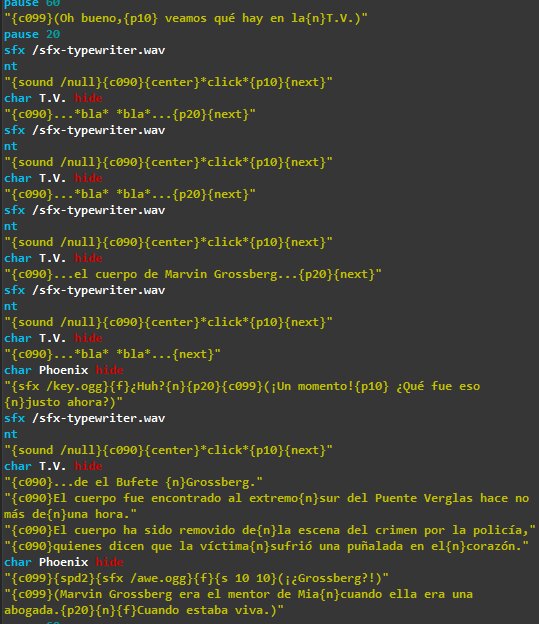
After:
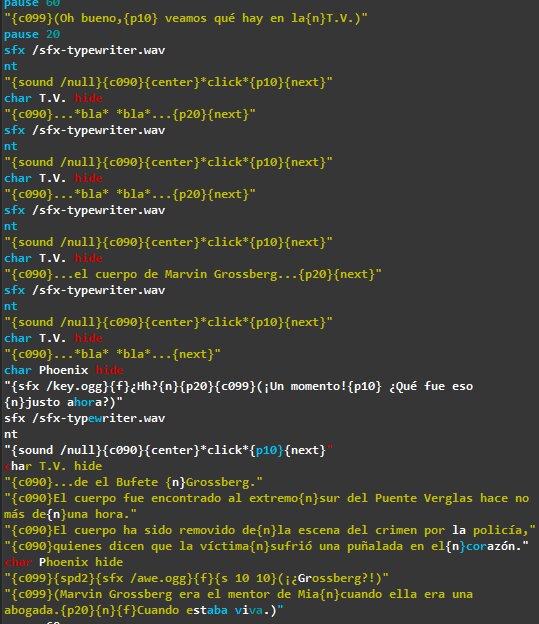
Who is online
You cannot reply to topics in this forum
You cannot edit your posts in this forum
You cannot delete your posts in this forum
You cannot post attachments in this forum











