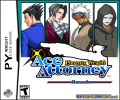Page 1 of 1[ 6 posts ]
Look behind you...
Gender: Male
Location: Somewhere at the edge of Hell
Rank: Suspect
Joined: Fri Aug 10, 2012 4:42 am
Posts: 19
Hi, everyone I'm new to the forums here, and to Pywright as well.
I've been spazzing out like...
Oh my god, I got the evidence to show up in the court record!
Oh my god, I got the menu for "examine, move, talk, and present" to work!
Hooray I got all the examining coordinates right and working.
Heh, you get the idea.
I've been learning PyWright based on example, examining the script files from other fan made games, figuring out the labels, formats, etc, mainly from Trials After Justice. (huge fan of that game)
But I have an idea for a game that could be interesting, a game set in the time after Apollo Justice, and centric around one of the best veteran defense attorneys... Marvin Grossberg.
The idea is pretty much telling what happens with Grossberg after the first 4 Ace Attorney games. He's feeling the guilt of selling out Misty Fey those years ago.
Here's what I've got so far on the game:
http://www.youtube.com/watch?v=QjzXiSx6r2g
I know it needs some work and I've got a ton of questions based on some stuff in PyWright.
If anyone's interested in this story concept and would like to help, and help would be appreciated

I know sometime down the road I'll need some help with a sprite for Grossberg as the lead defense attorney, there's a ton of him as the defense aide, but I don't think there's any of him as the lead.
But even before that some basic things I need to figure out are...
-how to loop music, so there's no dead spots in sound
-how to fix the lip movement when people are talking (it seems like the text is coming first in some cases, then the lips move)
-how to do the "set _ev" thing with the evidence box showing, but on the left side
Probably more as things come up, but those seem to be the main ones at the moment.
Oh also, about the bigbutton... I edited in Photoshop based on the empty button templates in the folder, but is there any easy way to add the lines that are supposed to go across it?
Also, with sprite... having a bit of an issue with:
-the older pearl sprite
Credits, and my thanks to Yuneia, for the use of their epic sprite!
I took this sprite:
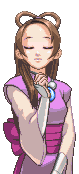
converted it to a sheet with Avi4Bump, and got this...

cleared the background of the sheet, named it, placed it in the proper folder, added it to the script for testing, and got this:

Not sure why it came out so... odd. As if it just took the sheet and pasted it there...
But yeah, this is where I'm at so far, I've only been working on this project for about two days, edited the background from the 3rd game to be Mia's grave, figuring things out in PyWright little by little.
Would love some feedback, if anyone's interested in the idea of this project, and would like to help, or point me in the right direction for some of my questions.... any and all would be appreciated!
Thanks!
No, I refuse to write anything...
Gender: Female
Location: ....Well....
Rank: Desk Jockey
Joined: Wed Jun 13, 2012 6:00 pm
Posts: 105

Not to be judgmental, but wouldn't Grossberg be really old after Apollo Justice? I mean, in AA, he was 64, that means...*counts on fingers*...that he would be about 71...? That's not necessarily a bad thing, though. I think it would be fun to play as a 70 year old veteran...
 How would they see the law at their age?
How would they see the law at their age? 
Good Luck!
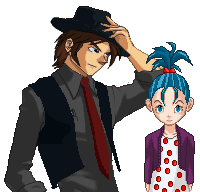
RD
Gender: Male
Rank: Desk Jockey
Joined: Mon Mar 12, 2012 4:47 pm
Posts: 122
aznpincer wrote:
(name of the game subject to change)
Probably more as things come up, but those seem to be the main ones at the moment.
Oh also, about the bigbutton... I edited in Photoshop based on the empty button templates in the folder, but is there any easy way to add the lines that are supposed to go across it?
Also, with sprite... having a bit of an issue with:
-the older pearl sprite
Credits, and my thanks to Yuneia, for the use of their epic sprite!
I took this sprite:
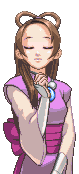
cleared the background of the sheet, named it, placed it in the proper folder, added it to the script for testing, and got this:

Not sure why it came out so... odd. As if it just took the sheet and pasted it there...
Would love some feedback, if anyone's interested in the idea of this project, and would like to help, or point me in the right direction for some of my questions.... any and all would be appreciated!
Thanks!
Probably more as things come up, but those seem to be the main ones at the moment.
Oh also, about the bigbutton... I edited in Photoshop based on the empty button templates in the folder, but is there any easy way to add the lines that are supposed to go across it?
Also, with sprite... having a bit of an issue with:
-the older pearl sprite
Credits, and my thanks to Yuneia, for the use of their epic sprite!
I took this sprite:
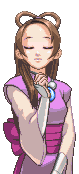
cleared the background of the sheet, named it, placed it in the proper folder, added it to the script for testing, and got this:

Not sure why it came out so... odd. As if it just took the sheet and pasted it there...
Would love some feedback, if anyone's interested in the idea of this project, and would like to help, or point me in the right direction for some of my questions.... any and all would be appreciated!
Thanks!
i can help you fix your sprite and add line in your big button just give me the image.

Dracarys!
Gender: Male
Location: In a courtroom, for some reason
Rank: Ace Attorney
Joined: Tue Nov 02, 2010 1:00 pm
Posts: 1224
aznpincer wrote:
I've been learning PyWright based on example, examining the script files from other fan made games, figuring out the labels, formats, etc, mainly from Trials After Justice. (huge fan of that game)
I know it needs some work and I've got a ton of questions based on some stuff in PyWright.
But even before that some basic things I need to figure out are...
-how to loop music, so there's no dead spots in sound
-how to fix the lip movement when people are talking (it seems like the text is coming first in some cases, then the lips move)
-how to do the "set _ev" thing with the evidence box showing, but on the left side
Also, with sprite... having a bit of an issue with:
I took this sprite:
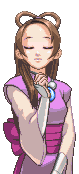
converted it to a sheet with Avi4Bump, and got this...

cleared the background of the sheet, named it, placed it in the proper folder, added it to the script for testing, and got this:

Not sure why it came out so... odd. As if it just took the sheet and pasted it there...
I know it needs some work and I've got a ton of questions based on some stuff in PyWright.
But even before that some basic things I need to figure out are...
-how to loop music, so there's no dead spots in sound
-how to fix the lip movement when people are talking (it seems like the text is coming first in some cases, then the lips move)
-how to do the "set _ev" thing with the evidence box showing, but on the left side
Also, with sprite... having a bit of an issue with:
I took this sprite:
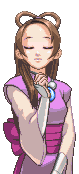
converted it to a sheet with Avi4Bump, and got this...

cleared the background of the sheet, named it, placed it in the proper folder, added it to the script for testing, and got this:

Not sure why it came out so... odd. As if it just took the sheet and pasted it there...
I had to figure out Pywright by example too for my case, and it was kind of difficult, but once you get the hang of it, it's pretty easy. If you have any questions, just send me a PM and I'll see what I can do to help.
As for the problems you mentioned in your post...
-Looping music
You'll need to make two separate music files for each song. I used Audacity. You'll have to find the spot in the song where to music starts looping and cut it off there.
-showing evidence
Let's say you have a piece of evidence labelled as "autopsy". You would write...
set _ev autopsy
showevl
-Pearl's sprite
To me, it looks like you don't have the sprites arranged properly. Try putting each individual Pearl further apart. I can't remember the exact dimensions off the top of my head, but I believe that you need them in a 256x192 box. (It should be the same size as the background images, one Pearl per box). Then, arrange all of those into the proper places on one file. You'll be doing a lot of copying and pasting.
Let me know if I can answer anything else for you.
Look behind you...
Gender: Male
Location: Somewhere at the edge of Hell
Rank: Suspect
Joined: Fri Aug 10, 2012 4:42 am
Posts: 19
Just a post here to say that I'm still working on the project, current working on a sprite of one of the character... the first sprite edit I've ever tried on my own:

Obviously isn't done, need to fine tune the hair, then work on the outfit, but it's some progress.
This character is going to be Miss Nestina.... Gavin ;)

Gender: Male
Rank: Decisive Witness
Joined: Sat Sep 08, 2012 3:55 pm
Posts: 226
Page 1 of 1
[ 6 posts ]
Who is online
Users browsing this forum: No registered users and 13 guests
You cannot post new topics in this forum
You cannot reply to topics in this forum
You cannot edit your posts in this forum
You cannot delete your posts in this forum
You cannot post attachments in this forum
You cannot reply to topics in this forum
You cannot edit your posts in this forum
You cannot delete your posts in this forum
You cannot post attachments in this forum