W101 and P101 player; Ace Attorney fan
Gender: Male
Rank: Desk Jockey
Joined: Fri Mar 23, 2012 7:07 pm
Posts: 113
http://www.imagehostingcentral.com/imag ... igg2_1.png
Using these pictures:
http://www.imagehostingcentral.com/imag ... lonpic.jpg
http://www.imagehostingcentral.com/imag ... xture2.png
http://www.imagehostingcentral.com/imag ... exture.png
I have the render ready, I know how to do layer masks, gradient merging, & drop shadows. What I don't get are the very details that put the materials together. Can anyone help me? :/
Last edited by Forever Agent M on Thu Apr 19, 2012 11:53 pm, edited 1 time in total.

Gettin' Old!
Gender: Male
Location: Scotland
Rank: Ace Attorney
Joined: Fri Jul 11, 2008 4:30 pm
Posts: 14363
Mmph....phh.....hehe
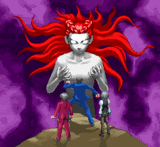
W101 and P101 player; Ace Attorney fan
Gender: Male
Rank: Desk Jockey
Joined: Fri Mar 23, 2012 7:07 pm
Posts: 113
Mmph....phh.....hehe
eh, what? if you're not gonna help me, then you shouldn't be saying anything


Gettin' Old!
Gender: Male
Location: Scotland
Rank: Ace Attorney
Joined: Fri Jul 11, 2008 4:30 pm
Posts: 14363
Mmph....phh.....hehe
eh, what? if you're not gonna help me, then you shouldn't be saying anything

True I apologise it's just a slightly funny title.
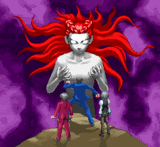
W101 and P101 player; Ace Attorney fan
Gender: Male
Rank: Desk Jockey
Joined: Fri Mar 23, 2012 7:07 pm
Posts: 113
W101 and P101 player; Ace Attorney fan
Gender: Male
Rank: Desk Jockey
Joined: Fri Mar 23, 2012 7:07 pm
Posts: 113

☆☆☆ Kira ☆☆☆
Gender: Male
Location: Nippon-Weeb-Land
Rank: Ace Attorney
Joined: Sun Jul 10, 2011 11:25 pm
Posts: 2512
Mmph....phh.....hehe
eh, what? if you're not gonna help me, then you shouldn't be saying anything

I can't help since I have absolutely no experience in using the program, but I will say that Pierre's joke is really funny. Look up gimp on urban dictionary.

Gettin' Old!
Gender: Male
Location: Scotland
Rank: Ace Attorney
Joined: Fri Jul 11, 2008 4:30 pm
Posts: 14363
Unfortunately I don't have experience with the GIMP software but your link is not particularly helpful for people. It doesn't show anything unless people register to the site, perhaps if you took the signature and put the image in this thread it would be better at attracting help?
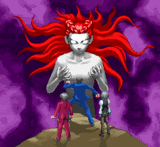
W101 and P101 player; Ace Attorney fan
Gender: Male
Rank: Desk Jockey
Joined: Fri Mar 23, 2012 7:07 pm
Posts: 113
Unfortunately I don't have experience with the GIMP software but your link is not particularly helpful for people. It doesn't show anything unless people register to the site, perhaps if you took the signature and put the image in this thread it would be better at attracting help?
how do I do that? it's not like this site has an album feature like back on Wizard101 Central

Gettin' Old!
Gender: Male
Location: Scotland
Rank: Ace Attorney
Joined: Fri Jul 11, 2008 4:30 pm
Posts: 14363
I can't really explain it well though right click the image you want help with and select it's properties. Then it's url location and paste it in between the image boxes. Then it should show up. May vary depending on browser.
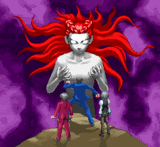
W101 and P101 player; Ace Attorney fan
Gender: Male
Rank: Desk Jockey
Joined: Fri Mar 23, 2012 7:07 pm
Posts: 113
like this? I'll go edit my first post then
W101 and P101 player; Ace Attorney fan
Gender: Male
Rank: Desk Jockey
Joined: Fri Mar 23, 2012 7:07 pm
Posts: 113

Gettin' Old!
Gender: Male
Location: Scotland
Rank: Ace Attorney
Joined: Fri Jul 11, 2008 4:30 pm
Posts: 14363
Your links still don't work though it looks like you used the URL command instead of the IMG one.
Also have you tried looking for manual's online?
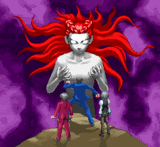

Deputy of Self-Esteem
Gender: Male
Location: Connecticut
Rank: Admin
Joined: Thu Feb 22, 2007 8:36 pm
Posts: 3449
That said, I might be able to recreate that in Photoshop, but I only tried GIMP long enough to know that I'm never going to try GIMP again.
Anyways, I won't do it for you but I can give you some pointers.
- Forget the Magic Wand, use the pen tool to create a vector mask around the owl. You'll get a better extraction.
- The original owl's wing is partly covered by the logo. Use the stamp tool by selecting a source on the owl's wing and then drawing over the logo.
- The owl is scaled differently in the sign then the source. A cheat I've learned is to put the upper layer in difference mode. The closer you get to being 100% accurate the more black the upper layer will become.
- Texture 2 is likely in lighten, screen etc family of layer blending modes.
- I don't have the fonts, but it looks like Avalon is white text with a white outer glow. "Let's take a trip to" has a black drop shadow at 50%-ish opacity?
- Texture.png ... eh, I don't have a clue how they did that. Might try duplicating the layer and playing with the upper blending mode?
- There's a 1 pixel border around the sig image. I also don't know how they did that. Radial Gradient? Mask on Texture.png?
And that's all I've observed.
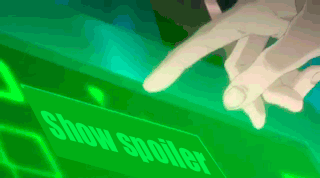
Bump - bump - bump - bump - bump - bump - bump
W101 and P101 player; Ace Attorney fan
Gender: Male
Rank: Desk Jockey
Joined: Fri Mar 23, 2012 7:07 pm
Posts: 113
That said, I might be able to recreate that in Photoshop, but I only tried GIMP long enough to know that I'm never going to try GIMP again.
Anyways, I won't do it for you but I can give you some pointers.
- Forget the Magic Wand, use the pen tool to create a vector mask around the owl. You'll get a better extraction.
- The original owl's wing is partly covered by the logo. Use the stamp tool by selecting a source on the owl's wing and then drawing over the logo.
- The owl is scaled differently in the sign then the source. A cheat I've learned is to put the upper layer in difference mode. The closer you get to being 100% accurate the more black the upper layer will become.
- Texture 2 is likely in lighten, screen etc family of layer blending modes.
- I don't have the fonts, but it looks like Avalon is white text with a white outer glow. "Let's take a trip to" has a black drop shadow at 50%-ish opacity?
- Texture.png ... eh, I don't have a clue how they did that. Might try duplicating the layer and playing with the upper blending mode?
- There's a 1 pixel border around the sig image. I also don't know how they did that. Radial Gradient? Mask on Texture.png?
And that's all I've observed.
That did kinda help, but I'll get the available material up soon enough -_-'
Gimped! Gimp Tutorials
Gender: None specified
Rank: Suspect
Joined: Sat Apr 28, 2012 2:31 pm
Posts: 1
Here is a gimp video tutorial on layer modes: http://gimpedblog.blogspot.com/2012/04/ ... son-6.html
Who is online
You cannot reply to topics in this forum
You cannot edit your posts in this forum
You cannot delete your posts in this forum
You cannot post attachments in this forum




